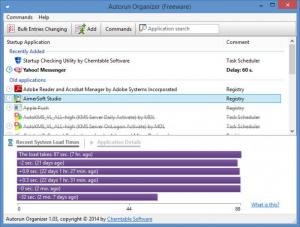Autorun Organizer
3.10
Size: 8.9 MB
Downloads: 5234
Platform: Windows (All Versions)
The most common cause of the operating system's slow startup is a large number of programs in the startup list. It should make sense that Windows will keep you waiting when it starts up, because it has to launch instant messengers, BitTorrent clients, various updaters and so on. If you are tired of being kept waiting each time you turn on your computer, then you should try Autorun Organizer. This lightweight application gives you control over the operating system's startup list, which means that you can decide which programs should launch automatically when the system starts up.
Autorun Organizer is offered completely free of charge, without any hidden restrictions or fees. You can have it up and running in no time, after going through a standard installation process. The application is compatible with all popular Windows versions, it doesn't ask for too many resources and it doesn't have any special requirements.
All startup applications are listed on the same user interface, along with comments which indicate if their automatic startup features are set through the task scheduler, the Registry or through other means. The application displays recent system load times, in the lower region of the interface, where you can also view information about selected applications. Besides their names and paths, you can also find options for disabling them temporarily or removing them from the startup list.
Besides disabling or removing them, certain applications can be delayed as well. They are marked with clock icons in the list, which makes them easier to spot. You can perform these actions on individual applications, but it is also possible to switch to bulk entries changing mode, in which you can select multiple items and enable, remove or delay them in a single run. Another feature that is worth mentioning is the possibility of adding new programs to the startup list.
Right clicking a listed application will reveal other useful options. You can open a program's parent folder, in Windows Explorer, access its startup entry in RegEdit, look it up on the Internet and more.
Pros
You can decide which programs are allowed to launch automatically when the system starts up. The application allows you to disable their startup features, delay them or remove the programs from the startup list. It is also possible to add new programs to the list.
Cons
There are no obvious functionality gaps to mention. Autorun Organizer offers full control over the operating system's startup list and it makes it easy to understand, even for novice users.
Autorun Organizer
3.10
Download
Autorun Organizer Awards

Autorun Organizer Editor’s Review Rating
Autorun Organizer has been reviewed by Frederick Barton on 17 Jun 2014. Based on the user interface, features and complexity, Findmysoft has rated Autorun Organizer 5 out of 5 stars, naming it Essential